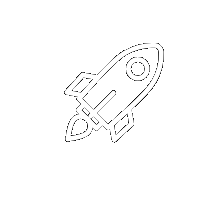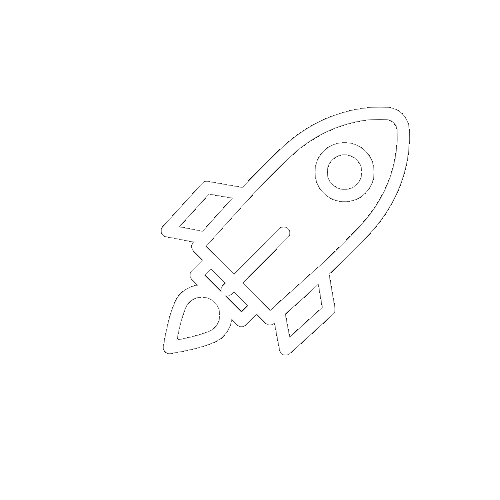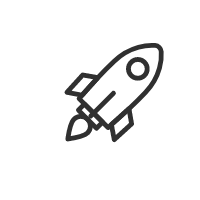Magento and GA4 Integration: Unleash the Power of Advanced Analytics tool
As we approach the July 1, 2023 deadline, it is crucial that we begin the migration process to Google Analytics 4 (GA4). Universal Analytics will no longer be processing new data, making it imperative that we transition to the latest analytics system.
Our team is here to assist you in seamlessly integrating GA4 features into your website, specifically your Magento store. By transferring goals and implementing GA4 functionality, we can ensure that your website is fully optimized for the latest analytics system.
Don't miss out on the benefits that GA4 has to offer. Now is the time to experience its new features and take advantage of the advanced analytics capabilities it provides. Let us guide you through this process and ensure a smooth transition to GA4.

Why Should You Make the Switch to Google Analytics 4?
As the digital landscape evolves, businesses must stay ahead of the curve and leverage the latest technology to gain valuable insights into customer behavior. Google Analytics 4 (GA4) is the latest iteration of Google Analytics, offering an array of advanced features essential for Magento merchants looking to attract new customers and improve conversion rates.
Detailed data reporting
One of the critical benefits of GA4 is its ability to provide detailed metrics, data stream, and reports on how customers interact with products and services. This valuable information can be used to optimize marketing strategies, improve website navigation, and ultimately increase conversion rates.
Analysis enhanced tracking
Additionally, GA4 offers a more holistic approach to data collection, providing a complete picture of customer behavior from their initial visit to the website to the final purchase. This level of detail is crucial for businesses looking to understand the customer journey and make data-driven decisions.
GA4 Reports: Comparing Data Across Analytics Resources
Upgrading to Google Analytics 4 is essential for Magento merchants looking to gain a competitive edge in the digital marketplace. With its advanced features and holistic approach to data collection, GA4 provides valuable insights into customer behavior that can be used to improve conversion rates and drive business growth.
The statistics in the GA4 reports may differ from previous analytics resources, even if the settings are identical. This is due to the different approaches used in data collection and analysis. Comparing absolute values of goals and conversion events across different analytics resources is not recommended.

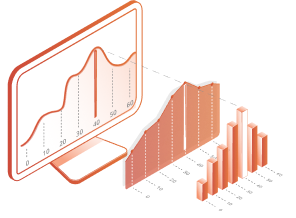
Google Analytics 4 (GA4) represents a significant shift in how businesses track and analyze user behavior on their websites. Unlike Universal Google Analytics, which is based on session and page views, GA4 is focused on tracking events and parameters to provide a more detailed understanding of user interactions with products.
With GA4, businesses can gain valuable insights into customer behavior by tracking key events such as:
- Add to Cart
- Remove from Cart
- Product Impression
- and many more
In summary, GA4 offers a more comprehensive approach to data collection and analysis, providing businesses with the insights they need to drive growth and improve customer engagement. Whether you are a Magento merchant or a business looking to improve your online presence, GA4 is the future of data analysis and an essential tool for success in today's digital landscape.
How to integrate GA4 in Magento 2?
The shift to GA4 can be stressful, and you may require developer assistance to add the necessary data layer. Installation steps are also different from those used with Universal Analytics.
It's important to note that while GA4 supports the Enhanced Ecommerce data schema, we recommend using the new data model as there is no information on how long the old one will be supported.
GA4 is not just a simple software upgrade. It represents a significant shift towards a new platform. Implementing GA4 on ecommerce websites is not as straightforward as it once was and requires a deeper understanding of the new system.
To get started, you need to add a data layer - pieces of code that provide product and purchase data transfer directly to Google Analytics. The GTM container alone is not enough for e-commerce shops.
It is crucial to have a developer's help to carry out the data layer adding and follow the proper steps to ensure a smooth transition to GA4. This will ensure that you can make the most of the new features and benefits offered by GA4.
Don't let the sunset of Universal Analytics catch you off guard
Let our team help you transition to GA4 and ensure your website is fully optimized for the future of data analysis
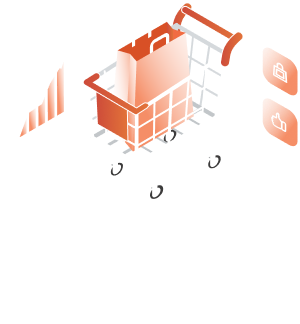
Upgrade to GA4 and Reap the Benefits of Migrated Goals, Conversions, and Enhanced Ecommerce Tracking
- A thorough audit of your current Universal Analytics (GA3) setup, including tags, triggers, variables, Enhanced eCommerce tracking, and all other event tracking to prepare for migration
- Implementation of GA4 on your Magento 2 store, including the creation of a new GA4 property within your existing Google Analytics account and integration with your current GTM container
- Implementation of data layer changes to ensure proper tracking of Enhanced Ecommerce events
- Configuration of GTM to align with the new GA4 Event tag type, including the redesign of existing event tags
- Creation of custom GA4 events and reports to meet your specific business needs
As a business, it is essential to stay ahead of the curve regarding data analysis and tracking. The migration to Google Analytics 4 (GA4) is no exception. Our team can assist you in the transition process to ensure a smooth and seamless transition. With our comprehensive approach, you will be able to take advantage of the latest features and benefits that GA4 has to offer:
Here's what you can expect from our GA4 migration service:
Upgrade to Google Analytics 4 now and discover its benefits to Magento webstores
Google Analytics 4 offers a data stream that allows businesses to collect data on customer interactions and track events in a privacy-first manner. The platform's enhanced e-commerce tracking capabilities allow for a deeper understanding of customer behavior and the ability to predict traffic patterns using AI. Upgrade to Google Analytics 4 to comprehensively view your online presence and drive growth.
Utilize Magento 2 and GA4 for smart insights to improve your marketing strategy
Are you tired of spending a fortune on advertising without any clear understanding of what's driving conversions? Google Analytics 4 offers a solution to this problem. Using advanced machine learning models, you can collect actionable data that can alert you to significant changes in customer behavior and predict future trends. This allows you to make data-driven decisions that can improve the ROI of your marketing efforts.
In addition, Google Analytics 4 offers full integration with Google Ads (ex Google AdWords), making it easy to use the insights you gain to optimize your ad campaigns. This powerful combination of predictive metrics and marketing integrations provides a comprehensive view of your website performance and customer behavior, enabling you to analyze and improve your site like never before.
Track your customer's journey and behavior with GA4 integration on Magento 2
Effective tracking of a customer's journey is essential for store owners to gain valuable insights and make informed decisions. One way to achieve this is by utilizing the success page path feature in Google Analytics 4. This allows a more comprehensive view of the customer's journey, as it tracks their actions across multiple devices and platforms.
In addition to tracking the customer's journey, Google Analytics 4 provides actionable user activity data. This includes information on the acquisition, conversion, and mobile app usage. With access to this data, store owners can make data-driven decisions to optimize their online presence and improve the customer experience. With the customer-centric measurement provided by Google Analytics 4, store owners can gain a deeper understanding of their customers and tailor their strategies accordingly.
Understand user behavior more deeply through time-based event tracking with GA4 integration on Magento 2
Using time-based events in website analytics is crucial for understanding user behavior and identifying areas for improvement. However, with Universal Analytics, tracking these events can be limited and may not provide a complete picture of user interactions. Google Analytics 4 (GA4) addresses this issue by introducing the Elapsed Time functionality, which allows for more specific tracking of user actions on your site.
To utilize the Elapsed Time functionality, you must create a new data stream in your GA4 account. Once this is done, you can assign a measurement ID to the data stream and define the event parameters you want to track. This can include conversion tracking, success page paths, and success page total calculation. By using the Elapsed Time functionality, you can gain a deeper understanding of how long it takes for a user to complete specific actions on your site, such as watching a video or completing a checkout process. This information can then be used to optimize your website and improve the user experience.
Take retargeting to the next level with GA4's advanced capabilities on Magento 2
Retargeting is a powerful tool for reaching potential customers and encouraging them to return to your website to make a purchase. However, with the previous version of Google Analytics, retargeting efforts may have lacked the flexibility to exclude certain users from being retargeted. The new Google Analytics, GA4, addresses this issue by providing more advanced retargeting capabilities.
To take advantage of these new capabilities, you must create a new data stream in your GA4 account and assign it a measurement ID. Once this is done, you can use Google Tag Manager to create custom events and set up your retargeting campaigns. This can include excluding users who have recently purchased an item from seeing the same advertisement until they are eligible for a new set of ads. Additionally, if you are using Magento 2, you can use the measurement ID and account ID to integrate GA4 into your Magento 2 store and track events such as purchases and checkout. This can provide valuable insights into customer behavior and inform your retargeting efforts.
Monitor and analyze user acquisition with GA4 reports on Magento 2
Understanding the sources of new customers is crucial for online store owners looking to optimize their marketing efforts and improve their bottom line. The User Acquisition Report in the new Google Analytics (GA4) provides a detailed view of the channels driving new customers to your online store. This is essential for identifying which marketing strategies are working and which need to be adjusted.
In addition to the User Acquisition Report, GA4 provides enhanced measurement capabilities compared to Universal Analytics. This includes tracking customer engagement and retention, which can help store owners understand how customers interact with their website and identify areas for improvement. With Tag Manager, GA4 allows more flexibility in tracking and measuring customer behavior. Also, GA4 is the most advanced version of Google Analytics, meaning that store owners can gain even more insight into their customer's behavior and optimize their websites accordingly.
Seamlessly integrate GA4 with Magento 2 for enhanced e-commerce tracking
Integrating Google Analytics 4 (GA4) with Magento 2 can significantly enhance the tracking and measurement capabilities of e-commerce stores. With this integration, website owners can access all the settings, reports, and data GA4 offers within the Magento admin panel. This allows for a seamless and convenient way to track and analyze customer behavior and website performance.
One of the significant benefits of integrating GA4 with Magento 2 is the ability to track e-commerce-specific data, such as product and transaction information. This can provide valuable insights into customer behavior, such as which products are most popular and where most sales come from. Additionally, using a Google Tag, website owners can also track custom events and conversions, which can aid in tracking and understanding the customer's journey on the website. Overall, integrating GA4 with Magento 2 can give website owners a powerful tool to understand their e-commerce store's performance better.
Gain a deeper understanding of customer behavior and e-commerce performance with GA4 on Magento 2
By integrating Google Analytics 4 (GA4) with Magento 2, store owners can gain a deeper understanding of customer behavior and e-commerce performance. GA4 is the most advanced version of Google Analytics, and it provides enhanced measurement capabilities that can help store owners make data-driven decisions to optimize their store's performance. One of the key features of GA4 is its ability to track customer behavior across multiple devices, platforms, and touchpoints, providing a complete picture of customer interactions with the store.
Another critical aspect of integrating GA4 with Magento 2 is the ability to use Google Tag Manager (GTM) to track and measure custom events, conversions, and other essential metrics. This can help store owners track and understand customers' website journeys and optimize the user experience accordingly. Furthermore, GTM can be used to track conversion rates and other important KPIs that can help optimize the store's performance. Overall, integrating GA4 with Magento 2 can give store owners powerful tools to gain a deeper understanding of customer behavior and e-commerce performance, resulting in a better user experience and increased conversion rates.
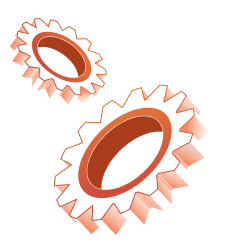
Implementing Google Analytics 4 on your Magento 2 store can be daunting, especially when trying to manually set up the tool with all the required eCommerce tracking events. This process can be complex and prone to errors, leading to inaccurate web analytics data.
However, with our expertise and experience in seamlessly integrating GA4 with Magento 2, we can ensure that your e-commerce tracking is set up correctly and accurately, giving you a deeper understanding of your customer behavior and e-commerce performance. Trust us to do it right.
We know how to do it right
Why choose us?
We work hard every day to make life of our clients better and happier

High Quality
13 years of experience, 67 employees in the team, 82 successful projects

Good Support
Certified Google Analytics experts who work exclusively with Magento 2
Take advantage of the next generation of Google Analytics tracking today
UA will stop processing new hits on July one 2023. Be prepared!