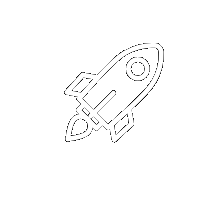Easier than you think: Magento 2 Integration with CRM system
To maximize your e-commerce business's potential, seamlessly integrate a Customer Relationship Management system (CRM) with Magento 2. While Magento 2 extensions streamline your operations, CRM integration with Magento 2 further improves customer service and increases sales, resulting in business growth.

Integrating CRM with Magento 2 is more straightforward than expected, and its outstanding benefits. It may seem daunting to some businesses, but it's a relatively straightforward process: Magento 2 has been designed with integration in mind. This article will examine various CRM systems, both famous and lesser-known, and will discuss how to choose the best CRM integrations for Magento 2.
Unleashing the Power of CRM Integration
To enhance scalability and performance seamlessly, entrepreneurs often consider headless architecture. CRM systems are the head solution for sales and marketing efforts, which are crucial for E-commerce. Their integration with Magento 2 isn't just about improving operations; it's about opening up a world of possibilities for your business. It helps to
-
Improved Customer Service:
Your team can provide faster and more personalized service with all customer data in one place.
-
Streamlined Sales and Marketing:
A CRM system can automate parts of your sales process and create more targeted marketing campaigns based on customer data.
CRM Integration with Magento 2
Regarding the right questions, it becomes apparent that integrating CRM and Magento 2 is not as difficult as many clients initially thought. It can be done efficiently and cost-effectively, depending on particular needs.

-
API Integration:
One of the primary reasons why CRM integration is straightforward is Magento's robust API capabilities. Magento 2 has an 'out-of-the-box' API, allowing easy and seamless integration with various CRM systems. This facilitates real-time data exchange, ensuring consistent and up-to-date customer information across all platforms.
-
Compatibility with RabbitMQ:
An open-source message broker ensures efficient and reliable communication between the two systems. This compatibility facilitates the smooth flow of data and processes, further simplifying integration.
RabbitMQ operates based on a producer-consumer model, where applications send messages (producers) to queues and other applications retrieve and process those messages (consumers) from the queues.
By leveraging RabbitMQ in an integration scenario, businesses can achieve reliable and scalable communication between systems, ensuring smooth data flow and enabling real-time updates and seamless coordination between different components. It enhances distributed systems' overall efficiency, flexibility, and responsiveness, making it a popular choice for enabling communication and integration in various software architectures.
-
Affordable Extensions:
The marketplace offers a multitude of cost-effective extensions, some available for as low as $300, which can cover approximately 80% of the integration process. These simplify the integration task, making it a viable option for businesses of all sizes.
-
Scalability:
Whether dealing with 1000 or 1 000 000 SKUs. This scalability extends to its CRM integration capabilities, ensuring your systems will still perform effectively as your business grows.
Top 5 CRM for integration with Magento 2 in 2023

Salesforce
Country of Origin
United States
Price Range for Services
Starts from $25/user/month for Salesforce Essentials to $300/user/month for Unlimited Edition (billed annually)
Tools Available
Sales Cloud, Service Cloud, Marketing Cloud, Commerce Cloud, Analytics, Integration, and more

SAP
Country of Origin
Germany
Price Range for Services
Pricing for SAP CRM is complex and often custom quoted. SAP C/4HANA (SAP Customer Experience) starts from $58/user/month for Sales Cloud (billed annually)
Tools Available
Sales, Customer Service, Marketing, Commerce, and more

HubSpot
Country of Origin
United States
Price Range for Services
Free for Basic CRM. Paid plans start from $50/month for Starter Growth Suite to $5,000/month for Enterprise Growth Suite.
Tools Available
Marketing Hub, Sales Hub, Service Hub, CMS Hub, Operations Hub, and more

Zoho CRM
Country of Origin
India
Price Range for Services
Starts from $14/user/month for Standard Edition to $52/user/month for Ultimate Edition (billed annually)
Tools Available
Sales Force Automation, Marketing Automation, Customer Support, Inventory Management, and more
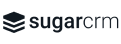
SugarCRM
Country of Origin
United States
Price Range for Services
Starts from $49/user/month for Sell Essentials to $85/user/month for Sugar Enterprise (billed annually)
Tools Available
Sales Automation, Marketing Automation, Service Automation, Reporting & Insights, and more
Integrate with ease
Ready-made connectors can make the process seamless and efficient if you want to integrate CRM systems, such as Salesforce or HubSpot, with your Magento 2 e-commerce platform. These pre-built solutions offer a straightforward way to connect and synchronize data between the two systems.
Here are some general steps to follow when using ready-made connectors for your salesforce CRM integration with Magento 2:
-
Selection:
The first step is to choose a ready-made connector that fits your needs. This will typically be a connector designed to integrate the two platforms you are working with, such as a Salesforce-Magento or a HubSpot-Magento connector. -
Installation:
Once you've chosen a connector, the next step is to install it. This process will vary depending on the specific connector and the platform you're using. Still, it generally involves downloading the connector and following the instructions to install it on your system. -
Configuration:
After installing the connector, you'll need to configure it. This typically involves setting up the connection between the two platforms by entering the necessary credentials and specifying which data you want to sync. The connector should provide an interface or guide to help you through this process. -
Synchronization:
Once configured, the connector can start syncing data between the two platforms. Depending on the connector and your specific needs, you can customize the sync process by setting the frequency of data updates. -
Monitoring:
After the synchronization is up and running, it's essential to monitor the process to ensure it's working correctly regularly. Some connectors may provide tools or features to help with this, such as error notifications or activity logs.
Pre-made connectors can make integrating easier; they may not work well in every situation. If you have integration requirements that are complex or specific, a customized integration solution may be necessary.
Specific Integration CRM with Magento 2
While each CRM system's specific features and workflows can vary regarding integration with Magento 2, many offer similar capabilities. They generally provide APIs or connectors that allow the transfer and synchronization of data between the two platforms. This typically includes customer data, order data, sales, marketing, customer interactions, customer queries, and product information.
In essence, while the basic premise of integration – connecting your Magento 2 store with your CRM system – remains the same across all these platforms, the specifics can vary based on the CRM system's capabilities and the requirements of your business. Therefore, it's essential to thoroughly research and understand what each CRM software can offer regarding integration with Magento 2.
Smaller CRM for Magento 2
Smaller CRMs can also integrate with Magento and be useful for small businesses with specific needs. Though they may not offer as many features and may not be as large as more giant CRM platforms, they can still be beneficial. Here are some examples to consider:
The Process of Magento 2 and CRM Integration
The key to successful integration is understanding the business's goals, processes, and technical requirements. This information allows you to develop a tailored solution to meet your business needs and ensure the integration runs smoothly. We want to share how we deal with this process for your better understanding of the key to successful integration.
The steps are:
-
Reading the Documentation:
Before starting the integration process, we review the documentation for your CRM system and Magento 2. It is worth being familiarized with its capabilities, APIs, and integration options. Understanding the available features and functionalities will help to make informed decisions throughout the integration process.
-
Consultation sessions:
Each project varies based on holistic customer acquisition-specific needs, not only for custom decisions but also for the smooth integration process. Understand the frequency at which data should be synchronized and any requirements or business rules that must be considered. This consultation phase is crucial for aligning the integration with the client's objectives and expectations.
-
Development and Testing:
If you choose a custom integration, we will create the required code and configurations. Utilize the APIs the CRM platform and Magento 2 provided to establish the connection and enable data synchronization.
It is also important to perform rigorous testing at each stage to ensure data accuracy, proper synchronization, and seamless functionality. Testing the integration with different scenarios, data volumes, and edge cases is needed to identify and address potential issues.
Thorough testing of the integration with various scenarios, data volumes, and edge cases is essential to identify and address potential issues. We follow a rigorous testing process on Sandbox environments before proceeding to production to ensure comprehensive testing. Additionally, we prioritize logging data exchanges to gather valuable insights and enhance the testing process with a wealth of data.

So if you are still doubting about using connectors or hiring specialists, there are common reasons why enterprises hire professional developers:
When to hire specialists for CRM integration?
So if you are still doubting about using connectors or hiring specialists, there are common reasons why enterprises hire professional developers:
The steps are:
Evaluate Existing Solutions
If no suitable pre-built integrations are available, we have the expertise to refine and extend existing solutions on the market. This means we can customize and enhance ready-made solutions to fit your specific integration requirements, providing a tailored solution without starting from scratch. By leveraging our expertise and experience, we can optimize existing solutions and deliver a seamless CRM-Magento integration that meets your business needs.
Custom Solutions
If no existing solutions meet your requirements, you may need to develop custom integration. Assess the feasibility of building a custom solution by evaluating the complexity of the integration, your team's technical expertise, and the available resources.
Custom development allows you to tailor the integration to your needs but requires careful planning, development, and testing. That is not as complex as it may seem from the first time. As a rule, the simple integration process by specialists takes 50 to 100 hours.
Deployment and Ongoing Support
Once the integration is developed and thoroughly tested, we deploy it to the production environment. Moreover, some situations cause the breakdown of integration. It is essential to have a specialist who can quickly fix the integration when changes in the core system cause disruption.
The cost of breakdowns in eCommerce can be high, so minimizing downtime and ensuring your project runs as smoothly as possible is essential. With the proper support, you can keep disruption to a minimum and ensure your project is back on track quickly. We monitor the integration closely during the initial period to ensure its stability and performance.
We also provide ongoing support to address any issues and assist users in utilizing the integrated system effectively. Regularly review the integration to identify opportunities for optimization and enhancements.
Additionally, we implement comprehensive logging of data exchanges to track and analyze system interactions, enabling regular reviews for optimization and identifying opportunities for enhancements.
Extending
As business evolves and gets bigger, it is common to encounter the need for extensions or changes in functionality within your CRM-Magento 2 integration. Whether you need to add new features like customer management, a Magento store pick-up option, or make other modifications, we are here to help you find the right solutions.
While expanding, specialists play a crucial role in customer details and designing and implementing tailored solutions to meet the unique requirements of larger businesses. Our expertise lies in customer interactions and understanding the unique needs of businesses as they grow and evolve. We have a track record of assisting businesses in adapting their CRM-Magento integration to meet new requirements and improve their operations.
Factors to consider when selecting the best CRM for Magento 2
Business management has many options to integrate a CRM with Magento 2. If you feel overwhelmed, let's discuss business owners' questions when choosing the best Magento CRM integration:
-
Functionality Comparison:
Look for features essential to your business needs, such as contact management, sales pipeline management, marketing automation, and reporting. Compare the CRM options based on how well they meet your specific requirements. -
Cloud vs. Server-Based:
Consider the advantages and considerations of both CRM solutions. Cloud-based CRM software offers flexibility and accessibility from anywhere with an internet connection. They typically require less upfront infrastructure investment and are easier to scale. On the other hand, a server-based CRM system provides more control and customization options but requires dedicated infrastructure and maintenance. To determine which deployment option best suits your needs, evaluate your business requirements, budget, and IT capabilities. -
Budget Considerations:
Assess your budget for CRM implementation, licensing, customization, and ongoing maintenance. Cloud-based CRM software often follows a subscription-based pricing model, which can be more flexible and manageable for small to mid-sized businesses. Server-based CRMs may involve upfront licensing costs and potential hardware infrastructure expenses. Consider the long-term costs, including integration, customization, training, and support, to ensure you choose a CRM that fits your budget. -
Integration Capabilities:
Look for a CRM solution that offers seamless integration options, such as pre-built connectors, APIs, or extensions. This allows efficient data synchronization between the CRM platform and Magento 2, enabling a unified view of customer data and streamlined business processes. -
Scalability and Flexibility:
Ensure the CRM can handle increasing data volumes and user growth without compromising performance. Additionally, look for a flexible CRM allowing you to customize and adapt the system to your unique requirements. -
User Experience:
A user-friendly CRM with an intuitive interface can improve user adoption and productivity. Consider factors such as ease of navigation, customization options, and mobile accessibility.
Pre-made connectors can make integrating easier; they may not work well in every situation. If you have integration requirements that are complex or specific, a customized integration solution may be necessary.
Conclusion
It's important to remember that whether you choose a pre-made connector or a personalized integration, your main objective should be improving customer relationships and boosting business growth. So, choose the best solution for your business strategy, customer requirements, and operational needs.
If you launch your online store, CRM integration will give you more confidence and control of your business operations and sales processes. When creating a visually captivating and user-friendly online store on Magento 2, they consider appropriate solutions like Porto, Ultimo, or Hyva theme.
We have extensive knowledge about integrating CRM with Magento and can customize the integration to meet your unique requirements. Whether it's synchronizing data, automating processes, or enhancing functionality, we have the knowledge and experience to make your CRM and Magento work seamlessly together.
Our team has over 80 successful Magento projects integrated with over ten different CRMs. Considering our extensive experience, it's highly probable that we have already worked with the Magento CRM software you have selected for your business.
By leveraging our expertise, you can unlock the full potential of your Magento-CRM integration and reap its benefits. We are committed to our customer engagement, showcasing our expertise, and sharing the success stories of our previous customers.
Reach out to us for more details on how to optimize your integration between CRM and Magento 2. Our team can provide a free consultation or even a demo to help you understand the benefits of CRM integration and how to make it with ease. Contact us today!
Integrate CRM in Your Magento Store Now
Perspective article collection
If you would like to read more articles on eCommerce best practices, here they are for you:
-
Magento Security Best Practices: A Comprehensive Guide to Secure Integrations
-
Best Managed Magento Hosting Platforms
-
Magento ERP Integration: Unify and Optimize Ecommerce Operations
-
Six Strategies That Can Increase Average Order Value by Up to 50%
-
Boosting Your E-commerce Visibility: A Comprehensive Guide to Magento SEO Audit
-
A Synergy Story: Blending ChatGPT's AI Capabilities with Magento's E-commerce Excellence
-
Magento Security Audit: Ensuring the Safety of Your E-commerce Store
-
Enhancing Your E‑commerce Performance: A Comprehensive Guide to Magento Performance Audit
-
Navigating Cyber Threats: Ukrainian Lessons on Safeguarding eCommerce Businesses