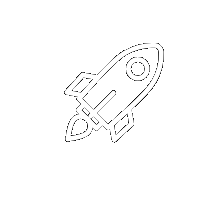Enhancing Your E‑commerce Performance: A Comprehensive Guide to Magento Performance Audit
Keep your Magento-based website performing at its peak with our comprehensive guide on how to conduct a Magento Performance Audit. We'll discuss how to detect and rectify common problems such as broken links, slow loading speeds, and unresponsive tabs, ultimately ensuring that your site remains a powerful tool for your e-commerce business.

The technology landscape is changing rapidly. This means that site owners need to stay ahead of the curve regarding security threats and pinpointing issues, such as security vulnerabilities such as:
- Duplicate content
- Broken links
- Slow loading speed
- SEO problems
- Unresponsive tabs
Running a Magento performance audit is one of the best ways to maintain website health. A poor-performing Magento site audit hurts your bottom line, so it's best to schedule an audit when you see the following:
- Google Analytics shows a high bounce rate
- The site's loading speed is longer than five seconds
- Webpages are raking low on search engine results pages (SERPs)
- Analytics show decreased site traffic from organic sources
- Your site often displays error messages and unauthorized warning messages
- Your site crashes frequently
- You're running on an outdated version of Magento
In this guide, we'll discuss why Magento sites need regular audits and how to get Magento audits started quickly. Let's dive in!
Why Do I Need a Magento Performance Audit?
As mentioned, a Magento technical audit can address several issues. First, a comprehensive Magento code audit can improve your site's ranking on search engines. It also allows you to improve your website's user experience. This means that customers can stay long enough to browse and buy.


As mentioned, a Magento technical audit can address several issues. First, a comprehensive Magento code audit can improve your site's ranking on search engines. It also allows you to improve your website's user experience. This means that customers can stay long enough to browse and buy.
And if you'd rather talk numbers, here's the bottom line. Research shows that site speed affects buying decisions in 82% of consumers. Conversion rates are also three times higher for e-commerce sites that load in less than a second!
Of course, site speed is not the only thing that matters. But it's indicative of site health and performance. Generally, smaller websites should have a yearly security audit and more significant sites twice or thrice a year.
An Overview of the Magento CMS
Magento, which has rebranded to Adobe Commerce, holds a global market share of 2.56% of all e-commerce sites. It also represents 0.8% of all active websites. Most notably, it has the top market position as the content management system (CMS) of high-traffic sites. These include popular sites like asus.com, mirror.co.uk, panasonic.com, and gulfnews.com.
Magento runs on codes written in PHP, and the default Magento coding standard requires following several technical rules. What makes it incredibly feature-rich and user-friendly is the fact that relevant back-end codes support front-end functionalities. The Magento store also has customizable extensions that site owners can utilize depending on their store's needs.
However, this level of customizability also makes the whole system incredibly complex — hence the need for regular code audits too. Bugs can slip through the cracks without regular checks and cause glitches, ultimately harming the user experience.
And if you've run a website long enough, you already know that staying proactive is far better than hunting for bugs when errors occur. Magento's codebase and extensions are the keys to its rich functionality, but it also requires proper maintenance.
It's like running a high-performance sports car: You must constantly change tires at a pit stop to ensure superior performance.
How to Conduct a Magento Performance Audit
You can choose to audit your Magento site yourself or outsource the job. In any case, understanding the critical tasks in a full Magento audit report is essential. Here's a step-by-step guide to conducting a Magento performance audit:

Step 1:
Define Your Goals and Areas of Concern
Decide on the key areas you want to focus on during the audit process. Do you want to prioritize site speed to support sales goals? Do you want to improve user experience or design?
Here are some examples of common focus areas you can list down:
Sales or Marketing Goals
Is your website supporting your sales and marketing efforts? Is it growing and generating leads? Analytics reports and metrics like conversion rate, site traffic, and bounce rate will help you define specific areas of improvement.
Ease of Managing Content
Is your current workflow effective? Some teams hire dedicated site managers, and some find that making a CMS more accessible to non-technical staff (like marketing teams) is the way to go.
Depending on your decision, you may have to tweak some front-end functionalities to cater to internal users.
User-Friendliness and Accessibility
Do you want to make your website easily accessible to mobile users? Are there any features that can engage visitors and help them stay longer on the website? You can make UX/UI improvements tailored to your target customers.
Search Engine Optimization
Do you want to reach a broader audience on SERPs? This involves optimizing title tags, meta descriptions, and content for a targeted audience. You can also revisit keyword research and optimize page load speed to improve your site's rankings further.
Design and Layout
Is your website layout optimized for user engagement? Are things easy to find on the menu? Do you want to change the color scheme and design of certain pages? Remember that tweaks are best based on user feedback and analytics reports.
Site Security
Are you using the latest Magento version? Also, what does the security patches your technical support setup look like? It's always a good idea to bolster site security with authentication, encryption, and malware scanning.
You can use Google's PageSpeed Insights tool to do this. The tool generates desktop and mobile performance reports using lab and field data. Lab data refers to controlled environment testing, and mobile data is accessible for all websites. If your website receives enough visitors, user sessions may also provide field data.
To improve the speed of your Magento website, you can focus on two things. First, work on optimizing your page load times by optimizing images, caching, and using CDN. Second, consider upgrading to a better hosting provider.
Google metrics
Optimizing Core Web Vitals (CWV) is also essential for e-commerce store owners to ensure that user experience remains optimal and that the site ranks well on SERPs. CWV is a set of metrics that measure interactivity, website load time, and visual stability — all essential for providing a better user experience. By prioritizing CWV, site owners can have a visually appealing, smooth, and responsive website — leading to higher revenue.

Step 2:
Configure tools for tracking key metrics
To further optimize your site and ensure a thorough performance audit, you can check out the tools below:
Google Analytics
Google Analytics is widely used for analyzing website performance, including page loading speed and response time to user actions. Other analytics tools available include Kissmetrics and Woopra. These tools also have particular report tabs that can help you understand the speed and user responsiveness of your website.
PageSpeed Insights
You may already be familiar with PageSpeed Insights powered by Google. It tests website performance and shows the real-world response of your web pages.
GTmetrix
GTmetrix is a tool that tests and enhances the speed of your e-commerce website on different devices. It also allows you to compare your website's speed with others. The tool provides a user-friendly, detailed report with an easy-to-understand letter-grade performance rating, making it accessible even to non-technical team members.
Apache JMeter
Apache JMeter is a tool commonly used for load and stress testing on Magento 2. It allows you to record web browser actions and simulate traffic from thousands of users to evaluate website performance under increased traffic.
Additionally, the tool provides an API for automating the testing process.
Siege
Siege is similar to Apache JMeter in terms of functionality but is explicitly designed to measure the resource consumption of written code. It provides a realistic emulation of the functional environment and is more straightforward than Apache JMeter.
LoadRunner
LoadRunner is also similar to JMeter but focuses explicitly on replicating the varying actions of multiple virtual users. It can also measure the level of activity of these users on the website.
Profilers
Profilers is a testing tool that includes Blackfire and Tideways extensions. These analyze PHP code and collect data on how server resources are utilized..
The tool can also monitor the usage of memory and processor time and how I/O operations are performed. It can also present this data in a comprehensive and understandable format.

Step 3:
Check User Experience
Revisiting your website from a customer's perspective is the crucial next step in a Magento 2 audit. User experience is the impression a visitor gets when interacting with your website.
It means that users can easily find what they need and use the website. It also helps users develop a positive perception of your Business.
When testing user experience, consider asking the following aspects:
- Does your website have navigation menus that are simple and easy to use?
- Do you have a responsive design that allows users to view your website on mobile devices easily?.
- Do you have advertising that could disrupt content viewing?
- Do you embed videos in a non-intrusive way, without auto-play?

Step 4:
Check Site Accessibility
Ensuring your Magento website is accessible is essential for your Business and practical and legal reasons. To improve website accessibility, you can follow these quick checks:
- Check all alt texts for images and non-text content to ensure they are descriptive
- Check color contrast with this free tool
- Check video transcripts and closed captions
- Check if your website can be zoomed in without affecting functionality and content

Step 5:
Audit Site Content
A Magento performance audit would be remiss without checking the code quality of the content. Revisiting your content gives you an idea of what needs SEO and user engagement improvement.
Creating engaging content is vital to broadening your online reach and connecting with customers. Providing valuable information shows you have expertise, experience, authoritativeness, and trustworthiness. These refer to EEAT, Google's guidelines for quality content.
When auditing site content, check for the following:
- Are your landing pages optimized? Is the copy clear and free of extraneous wording?
- Is your content high-quality and valuable to your buyer personas?
- Do your content pages provide utility, information, and relevance to your users?
- Is each piece of content designed to move a specific type of user one step forward in their buying journey?

Step 6:
Improve On-Page SEO
Improving on-page SEO through a complete Magento security or website audit is easy because you have greater control over it. With a Magento security audit's functionalities, you can enhance on-page SEO in just one day. Here's a comprehensive technical checklist you can use:
- Check for keyword-optimized title tags and meta descriptions
- Check if your site uses an XML sitemap for improved indexing and crawlability
- Check if your URLs are readable and keyword-enriched
- Check if images are optimized for keywords using alt text and filenames
- Check if pages can easily be shared on social media

Step 7:
Check Server Configuration Settings
It is crucial to review particular parameters for optimizing server configuration settings. Check and modify each parameter as required to achieve top server performance. To help you ensure that everything is in order, use this checklist of configuration settings for Magento:




















Step 8:
Optimize Your Database
Database tuning can also significantly reduce server load. You can check the database setup and configuration by analyzing its size to ensure it's optimized. Then, make sure that indexing does not lock the database tables. You should also check database settings to ensure the cache is enabled and properly configured.

Step 9:
Code Review
Code tuning is another way to ensure better system performance and that coding standards and best practices are implemented. By reviewing each element of your existing codebase, you can further identify areas for improvement.
First, updating to the latest Magento version is essential if you haven't done so yet. Next, check all custom integrations and Magento extensions for corresponding updates.
Then, come up with a list of chained requests for code refactoring. To reduce the downtime for production on required updates, configure pipeline deployment and inform relevant stakeholders.
How to Interpret the Results of a Magento Performance Audit
After completing the Magento Performance Audit, it is essential to interpret the code audit results correctly. For example, a slow server response time indicates poor site performance. Using tools like Pingdom and GTmetrix, you can identify and resolve poor performance bottlenecks.
To improve your website's performance, you can enable browser caching, which allows your website to save static resources in the visitor's browser. This reduces the requests made to the server, making your website faster.
A slow page loading time suggests web pages take too long. The cause can be due to poorly coded logic, high-resolution images, or complicated scripts used on the page.
You can optimize images by compressing them or using a CDN service like Cloudflare for faster content delivery. Gzip compression can also substantially reduce the sizes of your HTML, JavaScript, and CSS files, leading to faster loading times.


A slow page loading time suggests web pages take too long. The cause can be due to poorly coded logic, high-resolution images, or complicated scripts used on the page.
A slow page loading time suggests web pages take too long. The cause can be due to poorly coded logic, high-resolution images, or complicated scripts used on the page.
Using too many third-party extensions can slow down your website. Make sure only to install the ones you actually need and check regularly if you still need the ones you've already installed.
Also, choosing a lightweight website theme can enhance your website's performance. It's best to avoid themes with unnecessary features and instead select a more simplified design.
Conclusion:
Server optimization is often overlooked until a website starts experiencing issues due to a lack of maintenance. Conducting a thorough Magento Performance Audit can quickly identify problems and create an actionable plan to improve your website performance.
As such, we recommend regularly performing assessments to identify potential improvement areas. As mentioned earlier, you can do this in-house or enlist the help of a professional service provider.
At Perspective Magento Team, we have over ten years of technical expertise and hands-on experience with the Magento platform. Our team of certified Magento developers and experienced consultants are available to help you optimize your website for improved performance.
Get Your Magento Performance Audit Now
Perspective article collection
If you would like to read more articles on eCommerce best practices, here they are for you:
-
Magento Security Best Practices: A Comprehensive Guide to Secure Integrations
-
Best Managed Magento Hosting Platforms
-
Magento ERP Integration: Unify and Optimize Ecommerce Operations
-
Six Strategies That Can Increase Average Order Value by Up to 50%
-
Boosting Your E-commerce Visibility: A Comprehensive Guide to Magento SEO Audit
-
A Synergy Story: Blending ChatGPT's AI Capabilities with Magento's E-commerce Excellence
-
Magento Security Audit: Ensuring the Safety of Your E-commerce Store
-
Easier than you think: Magento 2 Integration with CRM system
-
Navigating Cyber Threats: Ukrainian Lessons on Safeguarding eCommerce Businesses